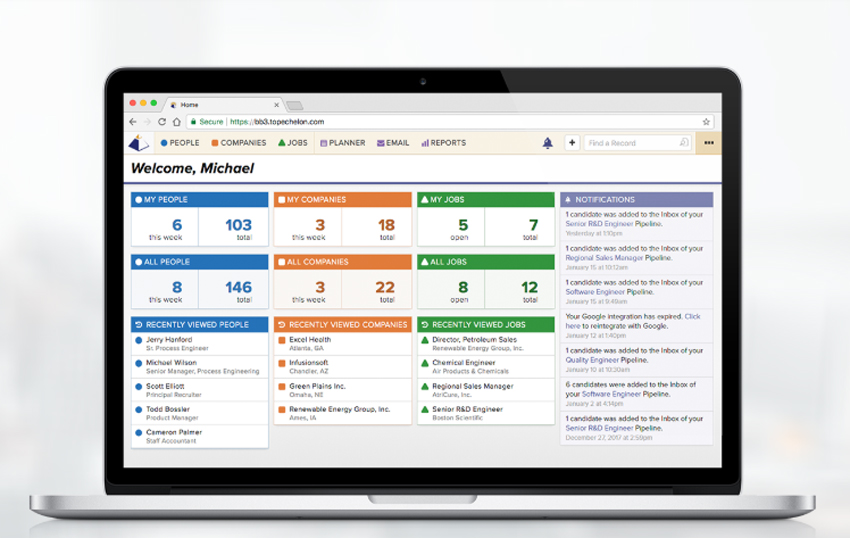
Another Bevy of Top Echelon Software Updates!
We’re constantly updating both the Top Echelon recruiting software and our split placement network software. So we’re pleased to announce the following bevy of software updates! (Bevy? Nobody talks like that, pal.)
1. Timeline – This is a new pane within the Right Side Panel on all People, Company, and Job Datasheets and lists that acts as a centralized location to view and filter all activity associated with a given record. This new pane consolidates completed activities, scheduled activities, text messages, emails, and Network activities (if applicable) and introduces the display of “system events” for the first time.
2. Profile Images Added to Planner – User profile images have been added to the Planner in conjunction with the assignee name for quicker scanning and recognition.
3. Hybrid Added as a Remote Option – Hybrid has been added as an option in the Remote drop-down field on Job Datasheets to better designate positions that are a mix of required in-office and remote work.
4. Advertise Pane Added to Job Lists – The new Advertise pane has been added to the Right Side Panel in all Job lists, giving quicker access to post, repost, or unpost Jobs without leaving the corresponding page.
5. Option to Remove From Advertising When Mass Closing Jobs – When mass closing Jobs from a list, you’ll now be presented with an additional option to also remove them from advertising at the same time.
6. Attachments Added to Email Activities – The details of Email Outgoing Activities will now display file names of any corresponding attachments that were sent with the message, allowing for easier access.
7. Activity Type Filter – A new filter has been added to the top of the Activity Type drop-down when logging and scheduling Activities, speeding up the process of finding a specific type within the list.
8. [BETA TESTING] Calendar Invites – Send calendar invites to meeting attendees and track their RSVPs directly through the corresponding Scheduled Activity in Top Echelon.
(Note: If your agency is interested in beta testing our newest features, send an email to beta@topechelon.com.)
Remember, you can always stay informed by visiting the official Top Echelon Product Updates page. You can see current and past updates, as well as which updates and upgrades are next.
If you have questions about these updates or about any other aspect of your Top Echelon Network and/or recruiting software account, you can:
→ Send an email to support@topechelon.com.
→ Visit our Help Center.