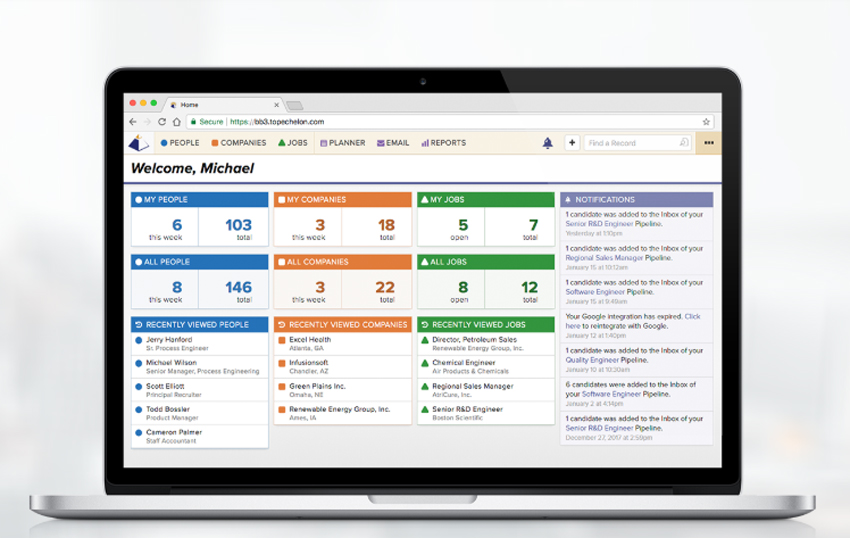
See Our Latest List of Software Updates!
We’re continuously updating both the Top Echelon recruiting software and our split placement network software. So we’re pleased to announce the following software updates!
1. Calendar Invites
You now have the ability to send calendar invites to meeting attendees directly from the corresponding Scheduled Activity in Top Echelon.
RSVPs for your invitations will be tracked within the Activity and produce a corresponding bell and/or email Notification, based upon your preferences.
2. Placement Info Displaying on People Datasheets
The Placement pane has been added to People Datasheets to allow you to view and edit corresponding Placement details (start date, placement status, salary, etc.) without having to navigate through Pipelines to do so.
3. Ability to Follow Network Discussions
A new Follow button has been added to all Network Discussion topics to stay up-to-date on the latest information within a given thread.
A new Notification (in-software and/or via email) will inform you when a new comment has been added to a Hot Candidate, Hot Job, or General Discussion that you’re following.
4. Link a Network Job to a Hot Job Discussion
You now have the ability to link specific Network Jobs when posting in the Hot Job Discussion Forum so that viewers will have quick access to work that Job and view all of the corresponding details.
Remember, you can always stay informed about software updates by visiting the official Top Echelon Product Updates page. You can see current and past updates, as well as which updates and upgrades are next.
If you have questions about these updates or about any other aspect of your Top Echelon Network and/or recruiting software account, you can:
→ Send an email to support@topechelon.com.
→ Visit our Help Center.