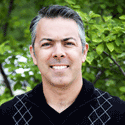Workshop: Unlock the Power of the TEN Jobs Feed
If you’ve ever wondered how to make the most of Top Echelon’s Network Jobs Feed (TEN Jobs Feed), you’re not alone.
Lately, I’ve received plenty of questions from members about how this tool works, what it does, and how to integrate it effectively. That’s why it’s officially Workshop Time!
Join me on Tuesday, October 14th at 3:30 PM for an exclusive, hands-on session where we’ll break down everything you need to know about the TEN Jobs Feed—from setup to strategy.
Seats are limited to 50, so be sure to book yours early!
What Is the TEN Jobs Feed?
The TEN Jobs Feed is an add-on feature designed to help your recruiting agency expand its market presence. It allows you to advertise other members’ jobs directly on your agency’s website, giving visitors access to a broader range of opportunities while helping you generate more activity and potential split placements.
In short, the TEN Jobs Feed helps you look bigger, reach further, and increase the likelihood of earning revenue—all without extra administrative work.
Why It Matters
By showcasing jobs from across the Network, your agency’s site instantly becomes a more dynamic hub for candidates and clients alike. You’ll not only highlight your own openings but also the collective strength of the entire Top Echelon Network.
And here’s the best part: you’re always in control. The TEN Jobs Feed can be added or removed anytime directly within the software, giving your team flexibility as your business needs evolve.
Note: Only users with permission to Manage TEN Jobs Feed can make these changes.
A Quick Setup Overview
Adding the TEN Jobs Feed to your account is simple:
-
Expand the Sidebar in the top right corner of the software and click the Settings icon.
-
Open the Add-ons & Integrations section and select TEN Jobs Feed.
-
Click Start a Subscription, review your payment details, and confirm by selecting Subscribe.
Your subscription will begin immediately, and you’ll be charged a prorated amount based on the day you start.
Need to cancel? No problem. Click Cancel TEN Jobs Feed Subscription and confirm. Your access will remain active until your current billing period ends.
What You’ll Learn in the Workshop
During our live session, we’ll cover not just how to set up your TEN Jobs Feed—but also how to leverage it strategically. You’ll learn how to:
-
Present a larger, more competitive market presence.
-
Drive traffic to your agency website.
-
Increase collaboration and split-placement opportunities across the Network.
-
Troubleshoot and manage your feed efficiently.
This will be a practical, interactive workshop, with live demonstrations and time for your questions.
So mark your calendar: Tuesday, October 14th at 3:30 PM. Only 50 seats are available—book your spot now and discover how to turn the TEN Jobs Feed into a true growth engine for your agency.
I can’t wait to see you there!