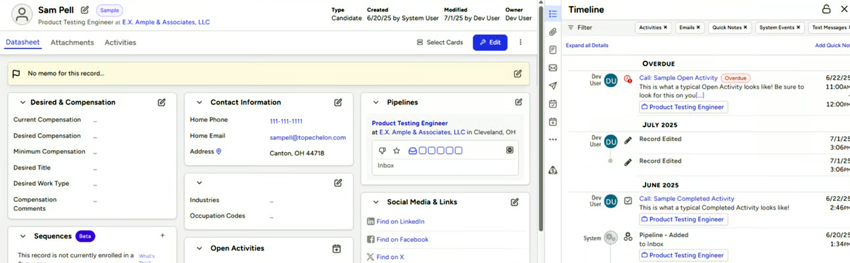
TE Recruit and TE Network Software Updates
We’re continuously updating both the Top Echelon recruiting software and our split placement network software.
So we’re pleased to announce the following software updates!
1. [BETA] Dark Mode
Dark mode offers a new way to personalize your theme, reduce eye strain, and create a more comfortable viewing experience, especially in low-light environments. Another step toward giving you more control over how you work best.
2. Multi-User Filtering on Dashboards
You can now select and view multiple users’ data across the People, Company, and Job Dashboards, as well as in the user filter of the Pipeline Summary widget on the main dashboard. Each filter remembers your selection, giving you more flexibility to review and track work across your team.
3. AI Answers in Chat Support
The chat bubble in the main navigation bar now offers instant AI-powered answers to your questions, 24/7.
In addition to live chat and email options, you can get immediate help without searching through the Help Center or waiting for a support expert, saving you time and helping you stay focused.
4. Pipeline Summary Refresh Option
A new refresh button has been added to the Pipeline Summary widget on the main dashboard, allowing you to view your updated pipeline stats on demand
— — —
Remember, you can always stay informed about software updates by visiting the official Top Echelon Product Updates page. You can see current and past updates, as well as which updates and upgrades are next.
If you have questions about these updates or about any other aspect of your TE Network and/or TE Recruit™ account, you can:
→ Send an email to support@topechelon.com.
→ Visit our Help Center for answers to your questions or start a live chat by clicking the “Contact” link in the navigation bar.