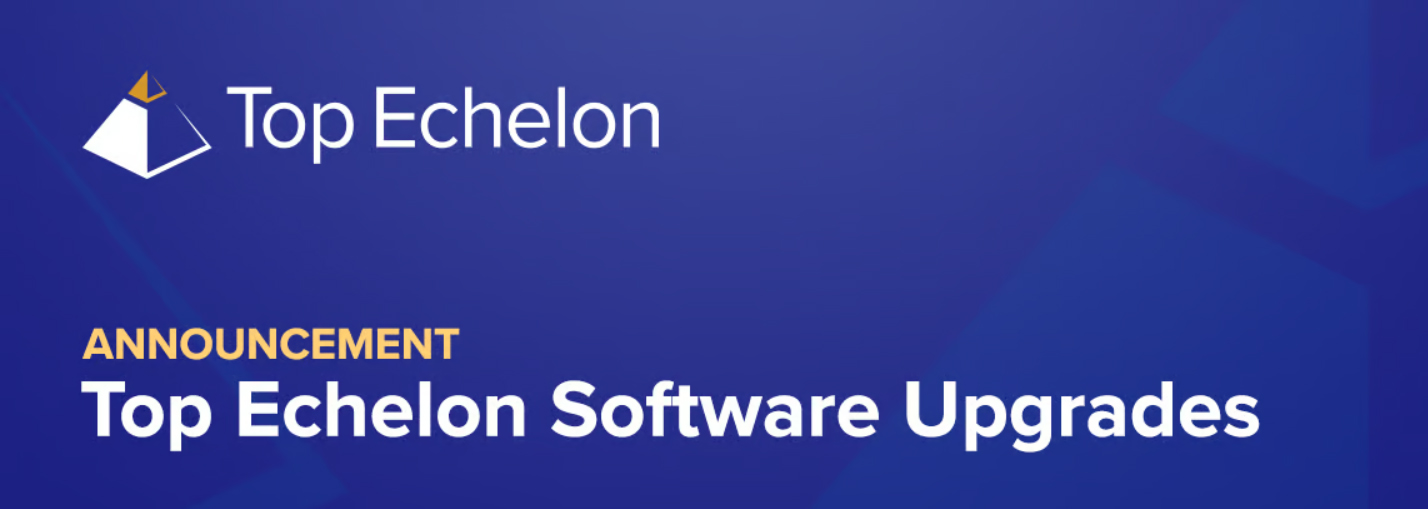
TE Recruit and TE Network Software Updates
We’re continuously updating both the Top Echelon recruiting software and our split placement network software.
So we’re pleased to announce the following software updates!
1. [New] User Interface Theme Customization
Within the new user interface, you can now customize your software theme to further personalize your workspace and experience. Choose from three curated color palettes to find the look that suits your personal preference. This update also sets the stage for more visual customization options in the future.
Create Automation
2. [Beta] New User Interface Preview Updates
As a result of recent feedback, here are a few of the most recent updates and bug fixes that have been addressed:
- Differentiating icons were added to People, Company, and Job chiclets in Activities and the Planner, making it easier to quickly scan and identify related record types at a glance
- New UI styles have been applied to modals
- The main dashboard has been updated to enable full-page scrolling. This improves usability by eliminating issues with individual scrolling widgets and allows the pipeline summary widget to expand fully when loading more data, so you can view additional results without being confined to a small scrolling area.
- Updated email compose window and panes with improved spacing and subtle design adjustments for improved usability
- Scrollbars were reintroduced to enhance accessibility and improve navigation
- Redesigned search result pages to allow more results to appear on screen
- Added visual markers to Attachments to easily identify the current resume and profile image
Network Job Alert links have been restored - Redesigned Job Actions card on Job Datasheets for more effective use of space
- Adjustments to spacing and expanded horizontal working space in the Planner
- To follow along with the changes we’re making, check out the New User Interface section of our Help Center. We encourage everyone to check out the latest updates using the banner at the top of any page
3. [New] Open Related Records in Activities
When searching within Pipelines, you now have the option to exclude previously disqualified candidates from the list of search results
4. [New] A2P 10DLC Registration for Text Messaging
To ensure compliance with industry standards and regulations, we are requiring all agencies using text messaging to register in the A2P 10DLC program. This program provides a means to more easily identify fraudulent and/or malicious text messages while providing better deliverability to legitimate messages. The new in-app A2P registration form will allow you to submit your information quickly and conveniently.
5. [New Pro] Compose Emails in Automation Editor
You now have the ability to write emails directly from the Email Automation edit page. Choose to start with a template or create the message from scratch — pre-made templates will no longer be required.
6. [New] Improved Integration with ZoomInfo TalentOS
The upgrade to the integration between Top Echelon and ZoomInfo’s TalentOS is now complete. With ZoomInfo’s TalentOS you can: Source new candidates with the most accurate candidate contact data in the market; Engage candidates with scalable, attention-getting campaigns; Hire faster by streamlining the exchange of data with Top Echelon to make a seamless transition between searching and hiring candidates.
7. [New] Browser Extension Login Update
The Browser Extension now utilizes cookies from your TE Recruit login, eliminating the need for a separate login
8. [New] Primary Email Person Merge Field
Primary Email is now available as a Merge Field. This allows you to merge in the email address which has been designated as the primary into templates and messages
— — —
Remember, you can always stay informed about software updates by visiting the official Top Echelon Product Updates page. You can see current and past updates, as well as which updates and upgrades are next.
If you have questions about these updates or about any other aspect of your TE Network and/or TE Recruit account, you can:
→ Send an email to support@topechelon.com.
→ Visit our Help Center for answers to your questions or start a live chat by clicking the “Contact” link in the navigation bar.