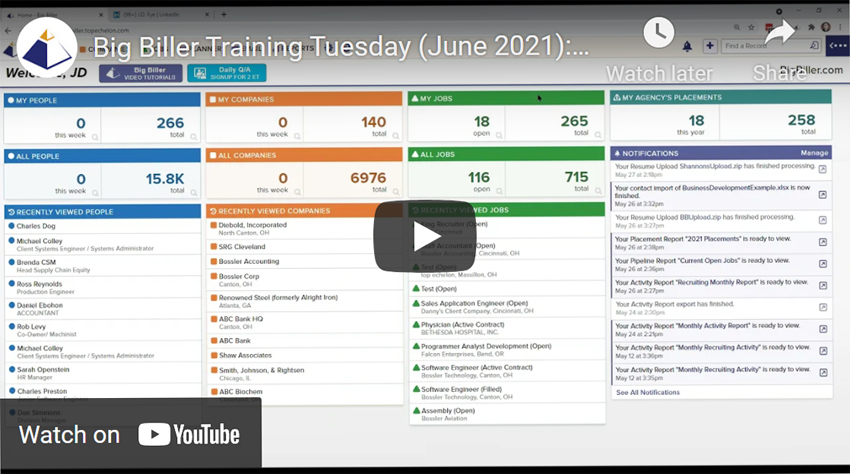
See Top Echelon’s Brand-New Chrome Extension!
Top Echelon Training Specialist J.D. Fye recently conducted a special Training Tuesday webinar titled, “Sneak Peek of Top Echelon’s Brand-New Chrome Extension!”
You may have attended this free webinar on Tuesday, June 1. On the other hand, you may not have been in attendance.
Regardless, we have the recorded version of the webinar, which I am presenting to you now. (The recording is also located in the Top Echelon Help Center.)
If you are not a user of the Big Biller recruiting software, then check out the video, anyway, to see how the software could benefit your recruiting desk and agency!
We at Top Echelon are continually working to make the resources that we provide to our customers better, and this is more proof!
Below is the official description of this training video:
— — —
With all of the updates and improvements that we’ve made to so many features of the Big Biller software so far this year, we’ve decided to revisit a fan favorite . . . the Chrome Extension!
Join Top Echelon Training Specialist J.D. Fye for this next free webinar video in our Training Tuesday series, as he presents the first look at a completely redesigned way to pull in profiles from the Internet.
Among the topics that J.D. covers include the following:
- The brand-new look of the Chrome Extension
- New “bells and whistles” added in the redesign
- Tips and tricks to get the most out of the tool
- And much more!
Watch this Help Center training video!
Remember to check The Pinnacle Newsletter Blog every week for more updates regarding Top Echelon software improvements and upgrades.
If you have any questions about how you can maximize your Top Echelon split network membership, please contact Director of Network Operations Drea Codispoti, CPC/CERS.
You can do so by calling 330.455.1433, x156 or by sending an email to drea@topechelon.com.