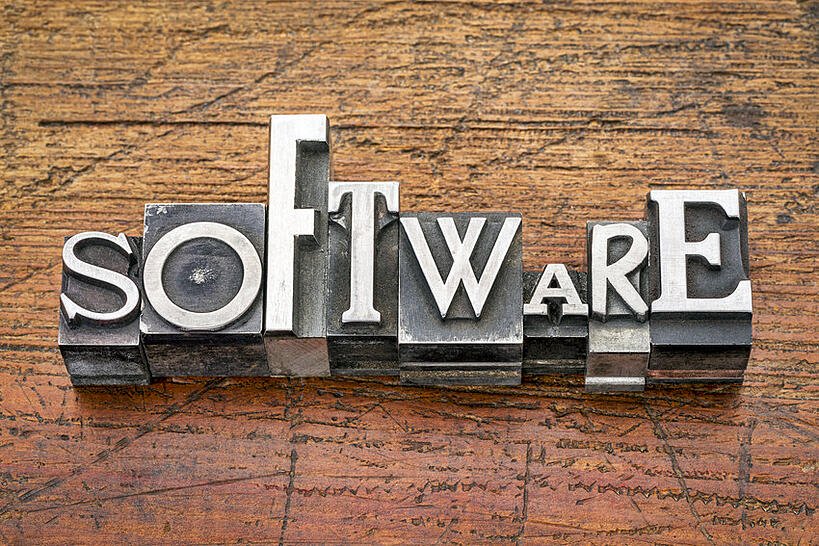
See Our Latest and Greatest Software Updates!
At Top Echelon, we’re constantly upgrading both the Big Biller recruiting software and our split placement network software.
So we’re pleased to announce the following updates:
1. Selection Checkboxes Added to Record Preview
Checkboxes have been added to the Control Panel in the top right corner of all Record Preview panes to allow for quicker navigation and less cursor movement when toggling through lists and taking mass actions
2. Control Panel Keyboard Navigation in Lists
You now have the ability to use keyboard strokes when navigating through Record Preview and Attachment information in lists. Left and Right arrows will allow you to toggle back and forth between records and the Escape key will close the panel and return you to full list view.
3. Nomination Info and Decision Actions Added to Candidate Inbox Panel
Nomination information has been added to the top of all Record Preview panes in the Candidate Inbox Panel. This includes the corresponding Job chiclet, date/time of the nomination, and the ability to make a decision on candidates (move to next stage, disqualify, or delete), allowing for quicker navigation and less cursor movement when toggling through the list.
4. Decision Actions Added to Requests Received Panel
Request information has been added to the top of all Record Preview panes in the Requests Received Panel. This includes the requesting Recruiter, Network Job they were requested for, date/time of the request, and the ability to make a decision (accept or decline the request), allowing for quicker navigation and less cursor movement when toggling through the list.
5. Right Side Panel
The introduction of the new Right Side Panel gives users the ability to access various Datasheet actions and data while still having full access to the Datasheet itself. While viewing a Person, Company, or Job, the Panel allows you to view and compare important record data like Attachments and Comments, or take quick actions such as logging or scheduling Activities, composing emails, or sending text messages.
6. BETA: Hosted Careers Page
The new hosted Careers Page option provides you with the ability to display your public jobs in either a standard list or table format and choose or customize a color theme to match your logo and brand. (If you’re interested in Beta testing the new hosted Careers Page, email us at beta@topechelon.com.)
7. BETA: Microsoft Email Integration
Integrating your Microsoft account with Big Biller will allow you to send standard mail directly from your Microsoft account, rather than from Big Biller’s email servers. (If you’re interested in Beta testing the new Microsoft email integration, email us at beta@topechelon.com.)
Remember, you can always stay informed by visiting the official Top Echelon Product Updates page. You can see current and past updates, as well as which updates and upgrades are next.
If you have questions about these updates or about any other aspect of your Top Echelon Network membership and/or Big Biller software account, you can:
→ Send an email to support@topechelon.com.
→ Visit our Help Center.