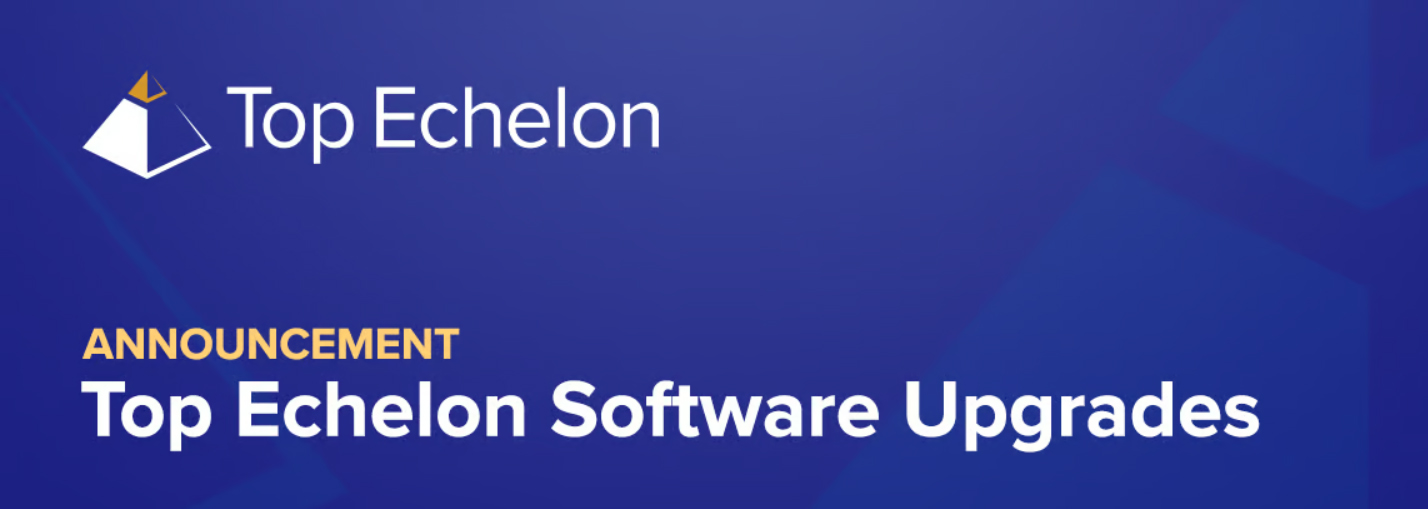
Top Echelon Software Updates and Upgrades!
We’re continuously updating both the Top Echelon recruiting software and our split placement network software.
So we’re pleased to announce the following software updates!
1. [NEW – PRO TIER] Smart-TE AI Search Generator
Use AI to automatically craft a job-specific candidate search within your database (and Network Candidates database where applicable).
For more information on upgrading to the Professional Tier, see our corresponding Help Center article.
2. [BETA] New User Interface Preview Updates
As a result of recent feedback, here are a few of the most recent updates and bug fixes that have been addressed:
- Card spacing has been improved to prevent field names from wrapping.
- Subtle alternating row striping has been added to lists for increased readability.
- Datasheet card borders are now darker to allow for a cleaner appearance.
- Memo field has been reduced in size and the color has been adjusted for increased visibility.
- The Pipelines card layout has been optimized for better space utilization, ensuring that all stages are fully visible.
- Added a new legend and more color variation to the Top Candidate Sources widget.
- Addressed areas of overlapping text (Work History entries, SMS Notifications, printed Datasheets).
- Updated login and password reset page designs.
- Related records, details, and associated timestamps are restored within Network Activity cards.
To follow along with the changes we’re making, check out the New User Interface section of our Help Center. We encourage everyone to check out the latest updates using the banner at the top of any page.
Look for the announcement banner at the top of any page to toggle seamlessly between our old and new interface.
3. [NEW] Exclude DQ’d From Pipeline Searches
When searching within Pipelines, you now have the option to exclude previously disqualified candidates from the list of search results.
4. [NEW] Careerjet Partnership
Top Echelon has added Careerjet.com to our Free Job Boards feature, providing expanded advertising exposure.
Applicants will automatically be added to the corresponding Job’s Pipeline within TE Recruit.
4. [NEW – TE Network] Recruiting Instructions Required
To enhance transparency and maintain the quality of information shared within TE Network, all Network Jobs must now include Network Recruiting Instructions with a minimum of 100 characters.
— — —
Remember, you can always stay informed about software updates by visiting the official Top Echelon Product Updates page. You can see current and past updates, as well as which updates and upgrades are next.
If you have questions about these updates or about any other aspect of your TE Network and/or TE Recruit account, you can:
→ Send an email to support@topechelon.com.
→ Visit our Help Center for answers to your questions or start a live chat by clicking the “Contact” link in the navigation bar.