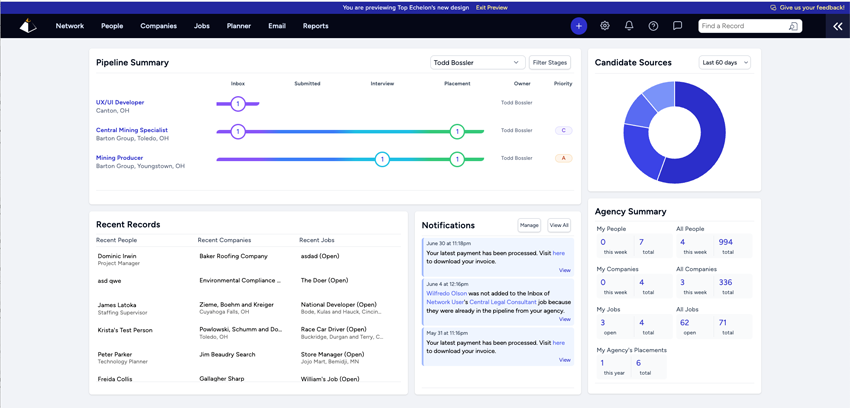
Update Regarding Top Echelon’s New User Interface
Thank you for all of the feedback submitted regarding Top Echelon’s new user interface preview!
Your insights have been invaluable in shaping a more intuitive, efficient, and user-friendly experience. As a result of that feedback, here are a few of the most recent updates and bug fixes that have been addressed:
- Datasheet layouts; you can now have more than two (2) columns of cards on larger resolutions.
- Activity details and timestamps are now displayed on People Datasheets.
- Additional Planner views (week, month, overdue) have returned.
- Missing Resume card has been returned to the bottom of People Datasheets.
- Ability to drag Activity modals has been restored.
- An initial iteration of changes to address some spacing concerns.
To view the full list of updates and follow along with the changes that we’re making, check out the New User Interface Ongoing Changelog in our Help Center.
We encourage everyone to check out the latest updates using the banner at the top of any page within the software to toggle seamlessly between the two experiences.
In addition, we recommend reading through our New User Interface FAQs for responses to a few of the more common questions we have received after launching the initial preview.
Remember, you can always stay informed about software updates by visiting the official Top Echelon Product Updates page. You can see current and past updates, as well as which updates and upgrades are next.
If you have questions about these updates or about any other aspect of your Top Echelon Network and/or recruiting software account, you can:
→ Send an email to support@topechelon.com.
→ Visit our Help Center for answers to your questions or start a live chat by clicking the “Contact” link in the navigation bar.